Have you seen these annoying lines in your print before? These lines are called BANDING. The definition of banding is visible lines of contrasting color.
There is a frequent misconception that banding has something to do with your ink or paper brand – but it doesn’t. Banding is caused when your ink is not flowing smoothly onto the paper. Banding may appear across your entire graphic or it may be in certain color blocks. This can be caused by a few different things and is very easy to fix.
Low Ink Levels
The first place to check is your ink levels. Head to your printer maintenance screen and follow the prompts to inspect your cartridges or refill your ink tanks. Anytime I have banding, I top off ALL ink colors. This is good practice if you are using a cartridge based converted printer, in particular, since the aftermarket chips do not yield correct ink levels to your system. Run a nozzle check through your printer maintenance options to see if any colors are printing sparingly or not at all.
Air Bubble in Ink Line
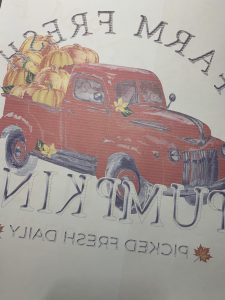 Air bubbles in the print lines can contribute to banding or lack of ink flow. You will not be able to see this. Topping off your ink will help push the liquid forward and force the bubble to pop. You lose nothing by topping off your ink – therefore this is a good first step which knocks out the first two potential causes of banding.
Air bubbles in the print lines can contribute to banding or lack of ink flow. You will not be able to see this. Topping off your ink will help push the liquid forward and force the bubble to pop. You lose nothing by topping off your ink – therefore this is a good first step which knocks out the first two potential causes of banding.
Print color purge files of the colors that are giving you a flow issue, based on your nozzle check. This will force the flow of that color and help move things along internally to resolve this issue. Lastly, you may need to prime your cartridge or print lines.
How to Prime Refillable Cartridges
How to Prime CIS System
Clogged Print Head
Print heads get clogged from build up due to regular printing. Cleaning your print heads is part of routine maintenance for any ink-based printer. You can find this option under your printer maintenance settings.
An important detail to understand about printers is that they are formatted for intended use. If you’re like me, you probably have NEVER run a print head cleaning on your daily, non-sublimation printer that you use for document printing and the occasional full color graphic/photo. You also have probably never had any real issue with banding. This is because the ink for your daily printer is formulated for the printer itself. To our naked eye, 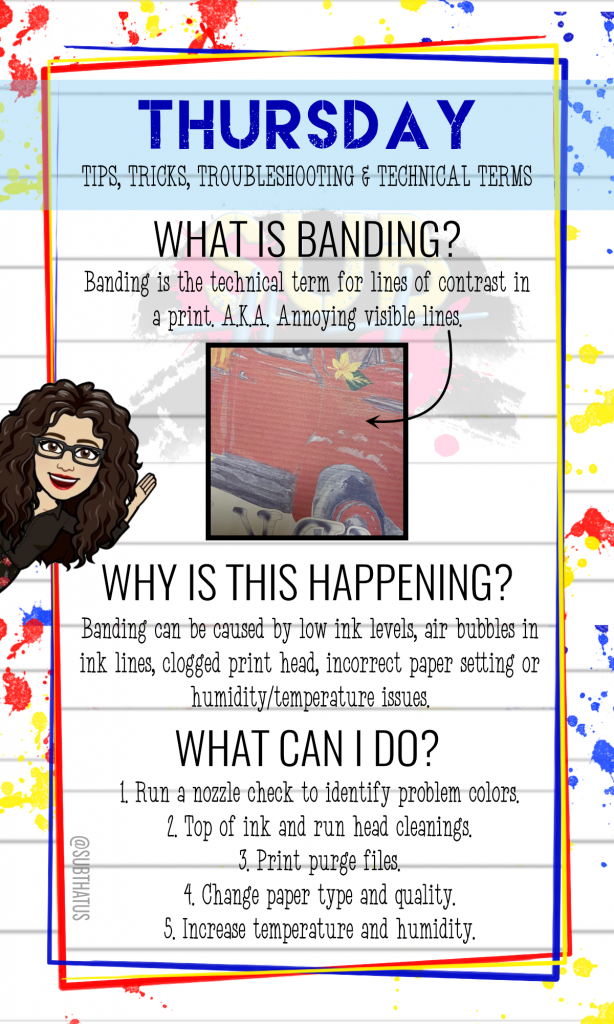 we cannot tell the difference between sublimation ink and regular pigment ink – but the printer can. When you are using a converted Epson printer for sublimation, you increase issue print head issues for this reason.
we cannot tell the difference between sublimation ink and regular pigment ink – but the printer can. When you are using a converted Epson printer for sublimation, you increase issue print head issues for this reason.
This is not to say that you would never have an issue with Sawgrass or Epson sublimation-ready printers. As I said, head cleaning is part of routine maintenance for all ink-based printers. Because we are printing full color designs verses text documents, we are naturally using more ink with our sublimation printers which translates to a need for more head cleanings. Depending on your volume of printing, you should be running head cleanings at least once a week. High volume shops that offer DTG (also ink-based) and sublimation perform maintenance daily as part of their startup checklist.
Run 2-3 print head cleanings and nozzle checks to determine where your color flow is at. If little to no improvement is happening, let your printer take a nap. Sometimes your printer just needs gravity to take action and push the ink and clogs out. Leave it for a few hours and then repeat head cleanings and nozzle checks until your issue is resolved.
Incorrect Paper Setting
An often-overlooked cause of banding is incorrect paper settings. The paper type that you choose tells the printer how much ink to lay down onto the paper. When this is too little on an absorbent paper (like sublimation paper) it can cause lighter banding. When this is too much on an absorbent paper, it can cause thick, darker banding and contribute to clogging the print head.
Adjusting your paper type to a lesser one or changing the quality between standard/high can often resolve this issue. This is only relevant to converted sublimation printers. Sublimation ready models use the print manager or RIP software to dictate the appropriate print settings based on your paper/substrate and save you the guesswork.
Humidity or Temperature Issues
One final potential cause of banding is humidity or temperature related. If you’re climate is drier or cooler, your sublimation ink viscosity thickens. Remember that this difference it subtle or indistinguishable to us, but is noticed by the printer’s components. If you live in cooler or drier climate, consider adding a space heater or humidifier near your printer. Even a few hours of extra humidity/warmth can get things moving and resolve your banding.
For an added final note, replacing your printheads and cartridges is part of routine printer maintenance as well. Consider these to be the absolute last steps you might take with consideration to your printer’s age. My Epson WF-7710 is currently 3.5 years old. If the print head needed to be replaced tomorrow, I would not replace it; I would buy a new printer. This model has been discontinued for two years which makes finding replacement parts more difficult especially for a printer that has limited life left based on my usage.
As you can see, there are multiple reasons that banding occurs – and all are easy to fix. The first three are going to be the reason why you have banding more times than not. Keeping your printer maintenance on track and the climate of your printer’s space the same will go a long way in alleviating problems. Most importantly, don’t get discouraged in the resolution process. In particular, if your printer has been sitting for several weeks or months, it may take a few rounds of trying different things to resolve it.